UPDATED 2025. Disney Virtual Queues are used during the launch of popular attractions and the debut of new experiences and offerings. Sometimes using a Virtual Queue is the only way to experience an attraction or experience.
At Disneyland Resort, Virtual Queues are being used for:
- World of Color night show at Disney California Adventure Park (join the queue at Noon)
At Walt Disney World Resort, Virtual Queues are being used for:
- Virtual Queues are no longer in use as of February 25, 2025
Usually when a Virtual Queue is in place it means the standby queue is not available and sometimes this is the only way to ride or experience this attraction.
Here is our guide detailing everything to know about Disney virtual queues.
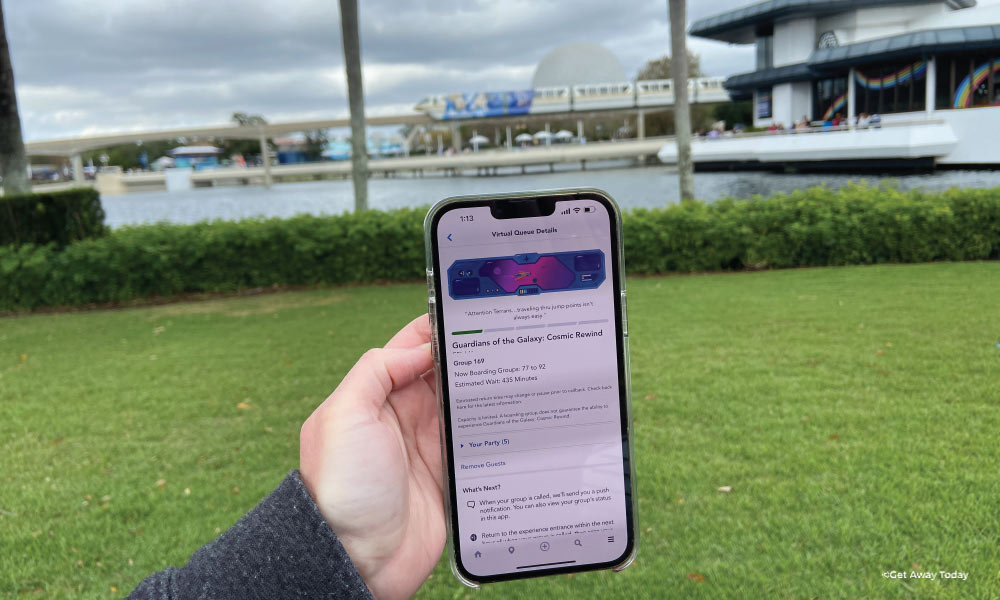
Everything to Know About Virtual Queues at Disneyland Resort
First let’s discuss whether you might want to use the virtual queue at Disneyland Resort and what it helps you accomplish.
Check the Disneyland app just before your visit—and again before 7:00 am PT on the day of your visit—to learn whether a virtual queue will be required or available for any attractions or experiences when you arrive.
Please note you can only hold a Virtual Queue spot for one attraction at a time.
However, you can hold a Virtual Queue for both 1 attraction and 1 entertainment option.

How to Use the Virtual Queue at Disneyland
When an attraction or experience is listed under the virtual queue section of the Disneyland app, you will want to be familiar with how it works before you arrive.
STEP ONE: Make sure you have the Disneyland app, with notifications enabled so you receive updates about the virtual queue—including callback details and daily distribution times.
STEP TWO: Log in to the Disneyland app at one of the distribution times. Select “Virtual Queues” on the home screen to view the current status and next steps for joining a virtual queue. The app will indicate when there is no availability for a specific distribution time, or if a backup group is available.
STEP THREE: Select your group's park tickets and enroll everyone in the virtual queue at the same time (subject to availability, everyone must have already entered the park that day).
STEP FOUR: When your boarding group is called to return, you’ll receive a notification via the Disneyland app. Then, head over to the entrance of the experience within your designated return window. For World of Color color assignments, look for that color light on the lampposts to enter the viewing area.

How to Use the Virtual Queue at Walt Disney World
Check the My Disney Experience app just before your visit—and again before 7:00 am ET on the day of your visit—to learn whether a Virtual Queue will be required or available for any attractions or experiences when you arrive.
When an attraction or experience is listed under the virtual queue section of the My Disney Experience app, you will want to be familiar with how it works before you arrive.
STEP ONE: Make sure you have the My Disney Experience app, with notifications enabled so you receive updates about the virtual queue—including callback details and daily distribution times.
STEP TWO: Log in to the My Disney Experience app at one of the distribution times. Select “Virtual Queues” on the home screen to view the current status and next steps for joining a virtual queue. The app will indicate when there is no availability for a specific distribution time, or if a backup group is available.
STEP THREE: Select your group's park tickets and enroll everyone in the virtual queue at the same time (subject to availability).
STEP FOUR: If your boarding group is called to return, you’ll receive a notification via the My Disney Experience app. Then, head over to the entrance of the experience within your designated return window.
Alternate access: If you do not get access to the virtual queue for Guardians of the Galaxy: Cosmic Rewind, you can instead choose to purchase Individual Lightning Lane for this attraction.
Everything to Know About Historical Disney Virtual Queues
You might have heard about virtual queues from various attractions or land debuts in the past. We have kept this information here for reference and for our best guesses on what is to come in the future.
In the past, we’ve seen the following virtual queues in operation at Disney Parks:
- Walt Disney - A Magical Life at Disneyland Resort
- Mickey and Minnie’s Runaway Railway at Disneyland Resort
- Star Wars: Rise of the Resistance at Disneyland Resort
- Rogers: The Musical at Disneyland Resort
- TRON Lightcycle / Run at Magic Kingdom | Walt Disney World
- Tiana’s Bayou Adventure at Magic Kingdom | Walt Disney World
- Guardians of the Galaxy: Cosmic Rewind at EPCOT | Walt Disney World
A look back at Tiana’s Bayou Adventure Virtual Queue process…
In order to experience Tiana’s Bayou Adventure when it opens November 15, 2024, guests will need to join the Virtual Queue through the Disneyland app. It’s important to note that there will not be a standby line for this attraction upon opening. Virtual Queue reservations will be available three times daily, once at 7:00 am , noon and 4:00 pm.
A look back at the Mickey and Minnie’s Runaway Railway virtual queue process…
In order to experience Mickey and Minnie’s Runaway Railway when it opens January 27, 2023, guests will need to join the virtual queue through the Disneyland app. It’s important to note that there will not be a standby line for this attraction upon opening. Virtual queue reservations will be available twice daily, once at 7:00 am and 1:00 pm.
A look back at the Star Wars: Rise of the Resistance virtual queue process…
The virtual queue is for the newest ride in Star Wars: Galaxy's Edge and is handled through the official Disneyland app. In order to enter the virtual queue, also known as a Boarding Group for Star Wars: Rise of the Resistance, you MUST already be inside the park.
It's important to note that once you're in the virtual line/Boarding Group for Star Wars: Rise of the Resistance, you can play and explore just like you normally would do at Disneyland. You can even head over to Disney California Adventure if you have a Park Hopper.
When it's your turn to ride Rise of the Resistance, you'll get a notification via the Disneyland app. From the time you get your notification, you'll have two hours to get to Star Wars: Galaxy's Edge to ride Rise of the Resistance. That means no matter what you're doing, you'll have plenty of time to get there.
If you'd prefer you can enter Star Wars: Galaxy's Edge before your Boarding Group is called up and experience the dining, shopping and souvenir experiences and stay as long as you'd like.
You can keep checking the Disneyland app to see where you stand in the virtual queue, so you'll know about how much time you can spend in the land, and if you can visit other parts of the Park as well.
A look back at the Rogers: The Musical virtual queue process…
Each day that “Rogers: The Musical” is performing, distribution for the complimentary virtual queue will begin at 10:30 am PT for the first two show times of the day and 2 p.m. PT for the remaining showtimes of the day.
While joining the virtual queue is not required to view the show, it is highly recommended. If the virtual queue reaches capacity, you can always check in at the Hyperion Theater before “Rogers: The Musical” begins for any walk-up viewing options.







Join the Conversation!
Leave A Comment